How to Begin with Neteller Deposits at DaVegas Casino Games
Ready to enjoy DaVegas Casino Games? Follow these steps to deposit funds using Neteller.
Step 1: Log In or Create Your Account
Visit the DaVegas Casino Games website and log in. If you’re new, sign up to start playing.
Step 2: Find the Deposit Page
Click on the profile icon at the top right and select “Deposit” to view your options.
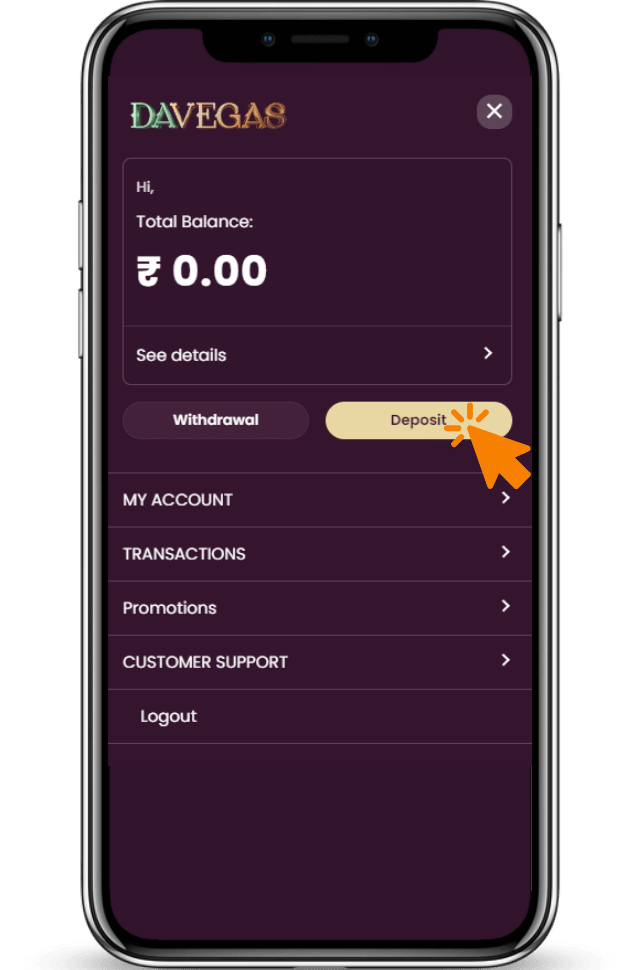
Step 3: Choose Neteller for Your Deposit
On the deposit screen, pick Neteller as your payment method for a secure transaction.
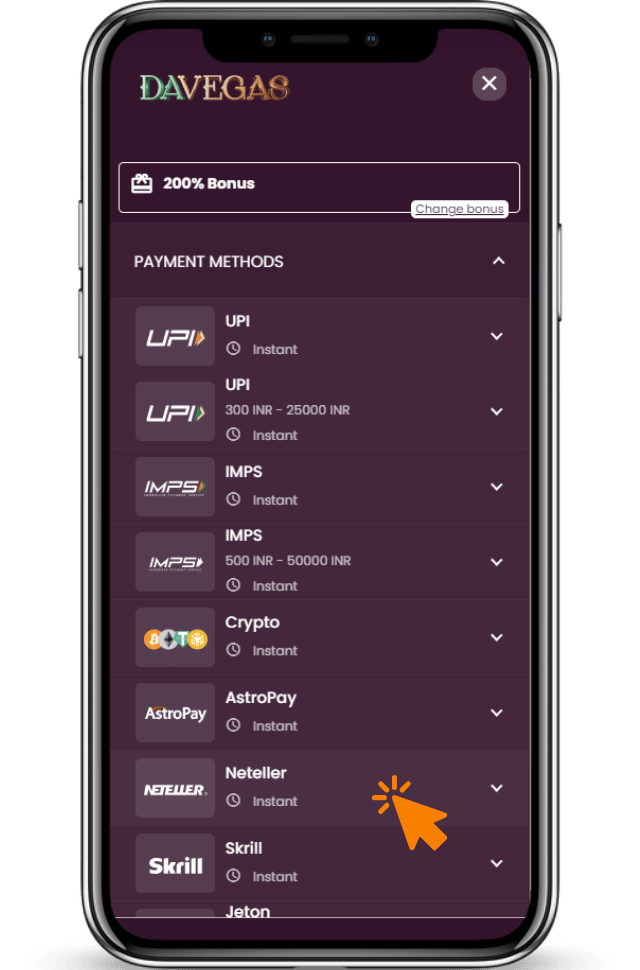
Step 4: Fill in Your Deposit Information
Enter the amount you want to deposit and your Neteller Account ID. Double-check everything before moving forward.
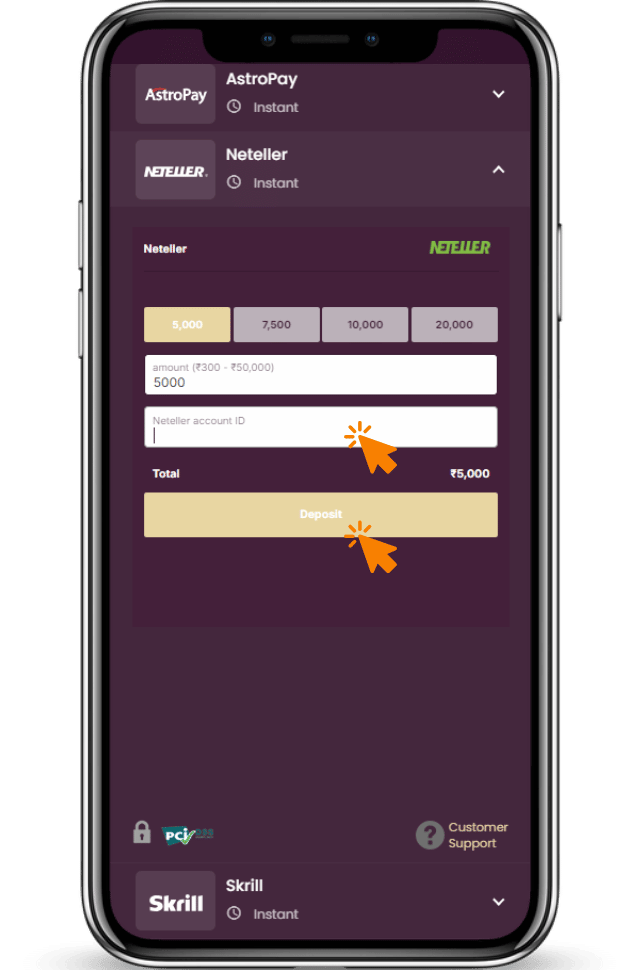
Step 5: Check Your Neteller Balance
Make sure your Neteller account has enough funds to complete the deposit smoothly.
Step 6: Complete Your Deposit
Finalize the deposit, and your funds will be available in your DaVegas Casino Games account instantly.
Tips for a Great Start
Ensure Currency Compatibility: Match your Neteller and DaVegas account currencies to avoid extra fees.
Look into Welcome Bonuses: DaVegas Casino Games may offer bonuses, so check the terms and conditions.
